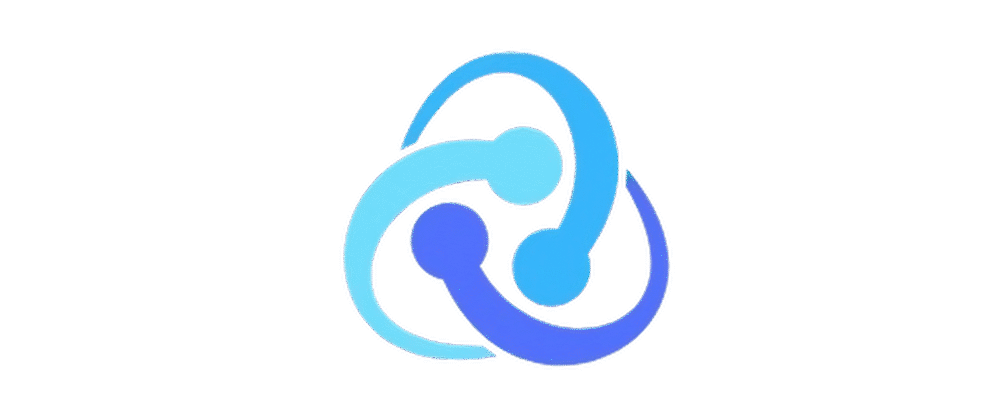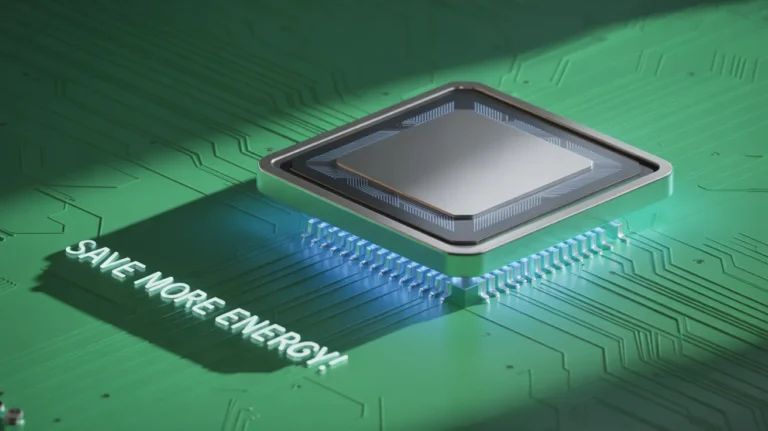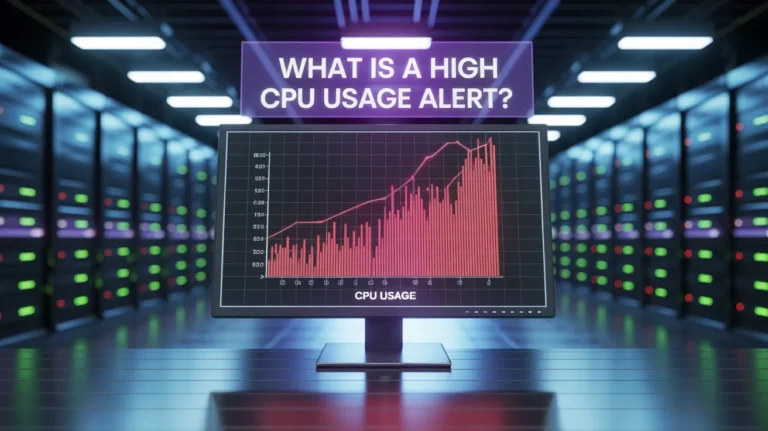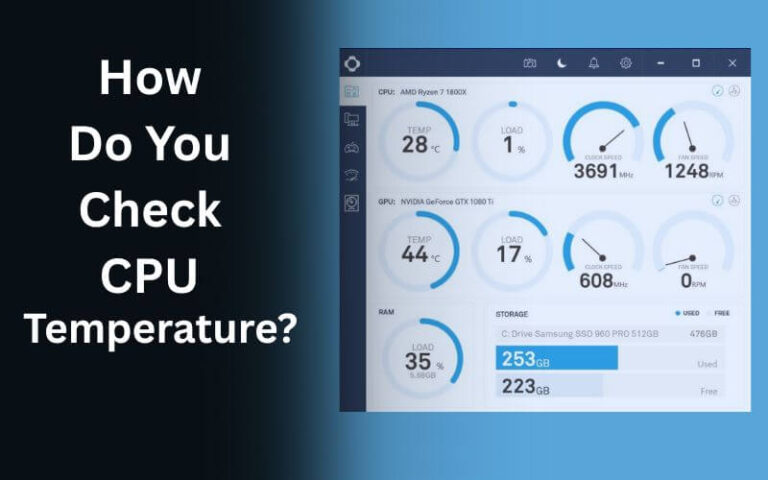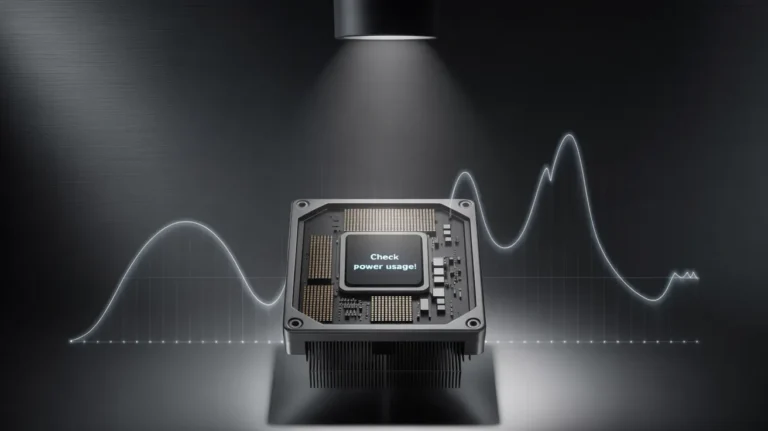What is cpu opt header? Complete Guide 2025!
A CPU OPT header is an extra fan connector on the motherboard, mainly used for a second CPU cooler fan or a liquid cooling pump. It helps improve cooling, but it is not required for your PC to work.
In this guide, we will explain what a CPU OPT header does and how you can use it effectively.
Also Read: Is the CPU on the motherboard? Complete Guide 2025!
What Does CPU OPT Stand For in Motherboards?
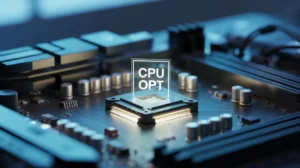
The term CPU OPT on a motherboard stands for CPU Optional. It is an extra fan header used for connecting an additional CPU cooler fan, often in dual-fan or liquid cooling setups. Its job is to help keep the CPU cool and stable during use.
Also Read: How Much CPU Usage is Normal? Find Out What’s Normal
How CPU OPT Headers Enhance PC Performance?
CPU OPT headers boost PC performance by keeping the CPU cool. They let you add extra fans to remove heat faster, allowing the CPU to run at full speed longer without overheating, which improves stability and performance.
Also Read: Can I use a CPU cable for a GPU? Complete guide to CPU!
Why Is the CPU OPT Header Important for Overclocking?

The CPU OPT header is important for overclocking because it helps control extra fans for better cooling. When you overclock, the CPU produces more heat, and extra cooling keeps it stable and prevents damage.
Also Read: Does Parsing CSV Files Hit the CPU Hard? Find Out Now
How to Identify the CPU OPT Header on Your Motherboard?
You can find the CPU OPT header by checking the labels printed on your motherboard. It is usually near the CPU fan header and marked as CPU OPT. The motherboard manual also shows its exact location with a diagram.
How does the CPU OPT Header support liquid Cooling?
The CPU OPT header supports liquid cooling by powering and controlling the extra fan or pump used in the cooling system. It helps keep the liquid moving and removes heat faster, keeping the CPU cool during heavy work.
Why Motherboards Include a CPU OPT Header?
Motherboards include a CPU OPT header to give users an option for extra cooling. It is useful for dual-fan CPU coolers or liquid cooling systems, helping to keep the CPU temperature low for better performance and safety.
How to Use the CPU OPT Header for Custom PC Builds?
To use the CPU OPT header in a custom PC build, connect an extra CPU fan or liquid cooler pump to it. This gives better cooling control, keeps the CPU temperature low, and improves performance during heavy tasks.
How the CPU OPT Header Interacts with Cooling Software?

The CPU OPT header works with cooling software to control fan speed. The software reads CPU temperature and adjusts the fan connected to the CPU OPT header, making cooling more efficient and keeping the system stable.
Also Read: What does the CPU light mean? Inspect the Light!
How to Test the Functionality of a CPU OPT Header?
To test a CPU OPT header, connect a fan to it and turn on your PC. Then check in the BIOS or cooling software if the fan is running and its speed is showing. If it works, the header is functional.
Also Read: What does CPU opt mean? Read Now!
How CPU OPT Headers Boost Your PC’s Cooling Power?

CPU OPT headers boost your PC’s cooling power by letting you add extra fans or pumps. This helps remove heat faster, keeps the CPU at a safe temperature, and improves performance during gaming or other heavy tasks.
Also Read: What is a good CPU temp for gaming? Check Temps Often!
FAQs:
1. How does a CPU OPT header differ from a CPU FAN header?
The CPU FAN header runs the main CPU cooler and is required for booting, while the CPU OPT header powers an extra fan or pump to give more cooling support.
2. Can I use the CPU OPT header for a case fan?
Yes, a case fan can be connected to it, but its speed will usually follow CPU temperature, as it’s designed for extra CPU cooling.
3. Is a CPU OPT header required for all PC builds?
No, basic PC builds do not need it, but it is helpful if you use more than one CPU fan or need stronger cooling for heavy tasks.
4. Does the CPU OPT header affect system performance?
No, it does not directly speed up your PC, but it helps keep your CPU cool, preventing overheating and performance drops.
5. Can the CPU OPT header run without BIOS settings?
Yes, it will work with the default BIOS settings; however, custom settings can enhance fan control and cooling efficiency.
Conclusion:
The CPU OPT header is an extra fan connector that helps improve cooling by powering an additional CPU fan or liquid cooling pump. It is not required for all PCs, but it is useful for overclocking, gaming, or performing heavy tasks. Keeping the CPU cooler improves stability, prevents overheating, and supports better performance over time.