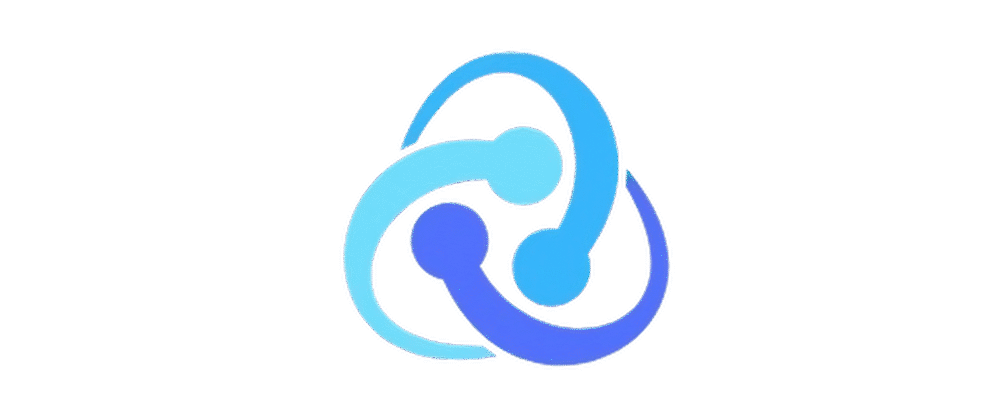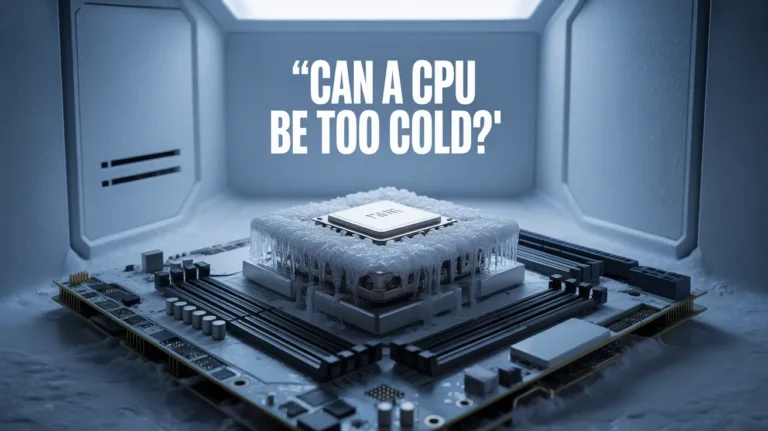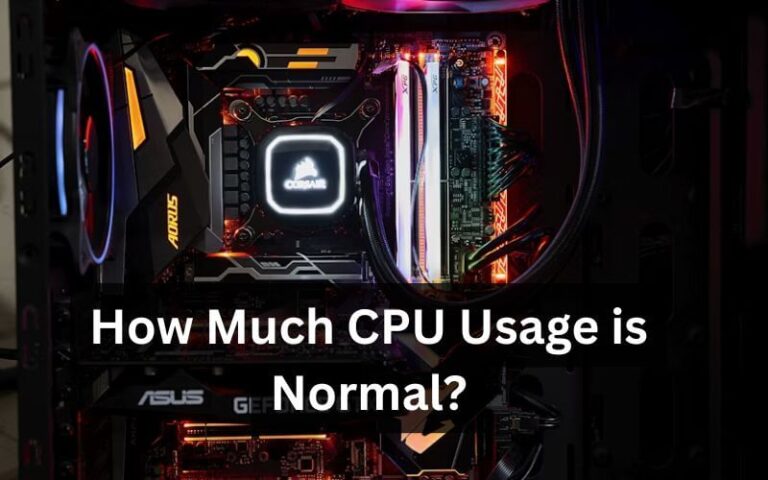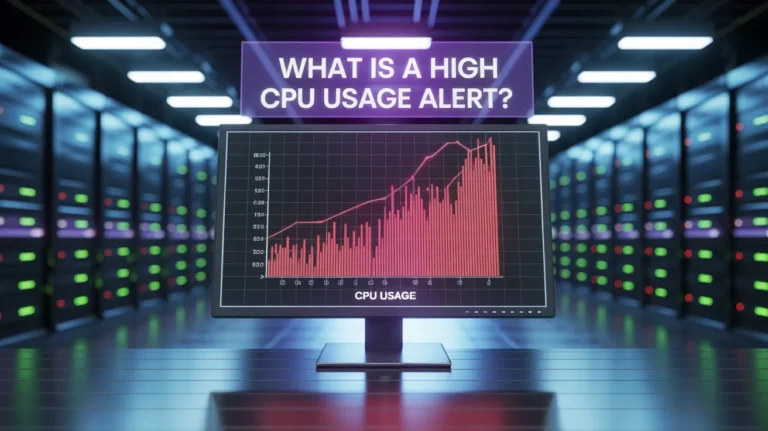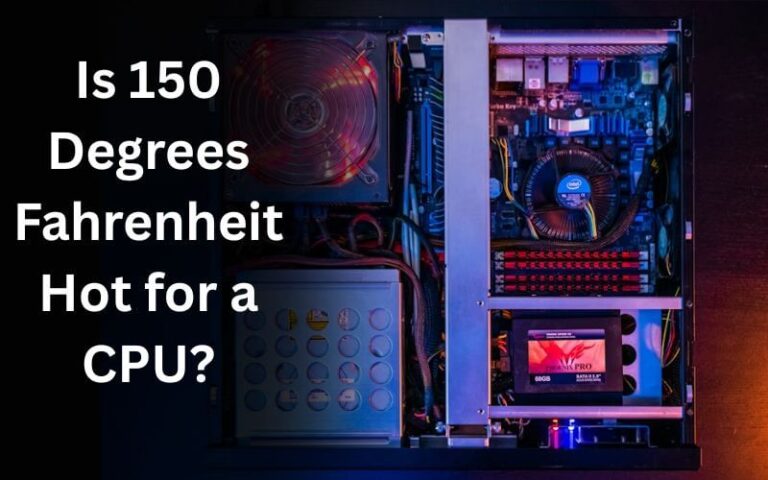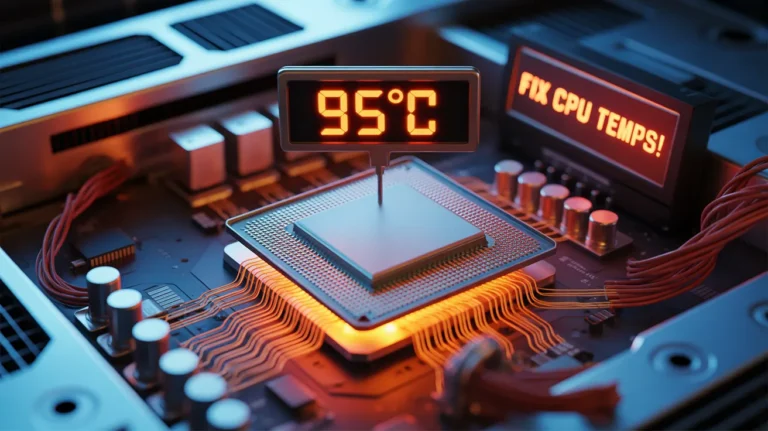Is 50 Degrees Celsius Hot for a CPU? A Detailed Guide
Your computer’s CPU is the brain behind all its operations. It handles everything from running software to processing data. But as it works, it generates heat. It’s essential to understand what’s normal for a CPU temperature and what’s risky. If you’ve ever wondered, “Is 50 degrees Celsius hot for a CPU?” this blog will provide clarity.
In this post, we explore what CPU temperature means, whether 50 degrees Celsius is hot, what factors affect optimal CPU temperatures, and the risks of overheating. Whether you’re a tech enthusiast or just trying to keep your computer running smoothly, this guide has you covered. Let’s dive into the details!
You can follow up Techi Panels for more guides.
What is CPU Temperature?
Your CPU temperature refers to the amount of heat it produces while performing tasks. CPUs have temperature sensors that measure this heat. These sensors feed data to your computer, allowing you to monitor the CPU’s condition.
Every CPU has an optimal temperature range depending on its model and manufacturer. Most CPUs are designed to operate safely within a range of 40–90 degrees Celsius. When idle, a CPU typically runs cooler, usually between 30–50 degrees Celsius. However, during heavy workloads like gaming or video editing, temperatures can rise significantly.
Temperature plays a critical role in your computer’s performance and longevity. If your CPU gets too hot, it can throttle itself to prevent damage, reducing speed and efficiency. In extreme cases, overheating can harm the hardware permanently.
Keeping an eye on your CPU temperature ensures your computer functions reliably. Tools like HW Monitor or Core Temp are excellent for tracking temperature levels. With these tools, you can spot potential issues early and take corrective measures.
Is 50 Degrees Celsius Hot for a CPU?
No, 50°C (122°F) is not hot for a CPU. In fact, it’s quite normal even considered cool especially under load. Most CPUs are designed to safely operate at temperatures up to 80–100°C before throttling or shutting down.
When idle or performing light tasks like browsing the web, a CPU temperature of 50 degrees Celsius is perfectly normal. Modern CPUs are designed to handle temperatures far higher than this. Many CPUs can safely operate up to 90 or even 100 degrees Celsius under heavy workloads.
However, it’s important to consider context. If your CPU reaches 50 degrees Celsius while idle, it might indicate an underlying issue, such as poor cooling or excessive background processes. On the other hand, if it maintains 50 degrees Celsius during moderate activity, it’s perfectly fine.
Ambient room temperature also affects CPU temperature. If your environment is hot, your CPU may show slightly higher readings. Still, 50 degrees Celsius is nowhere near dangerous levels.
For gamers and professionals using demanding software, temperatures above 70 degrees Celsius are more common. Even then, as long as your CPU stays below its maximum operating temperature (often referred to as Tjunction or Tj Max), you’re in the green zone.
In short, 50 degrees Celsius is not hot for a CPU. It’s a safe and normal temperature that indicates your system is running smoothly.
What Affects Optimal CPU Temperature?
Several factors influence what’s considered an optimal CPU temperature. Understanding these factors can help you maintain a healthy system.
Cooling Solutions
The type of cooling solution you use plays a significant role in regulating CPU temperature. Air coolers and liquid cooling systems are common methods. Air coolers rely on fans and heatsinks, while liquid cooling uses coolant to transfer heat away. High-performance cooling systems keep temperatures lower, especially during heavy workloads.
Thermal Paste
Thermal paste is a material applied between the CPU and its cooler to improve heat transfer. Poor application or degraded thermal paste can lead to higher temperatures. Reapplying thermal paste periodically ensures efficient cooling and prevents overheating.
Ambient Temperature
The environment around your computer also affects CPU temperature. If your room is hot or lacks ventilation, your CPU may struggle to stay cool. Proper airflow and a cooler environment help maintain ideal temperatures.
Workload
The tasks your CPU handles directly impact its temperature. Running demanding applications like games, video editing software, or simulations causes the CPU to work harder, leading to increased heat output.
Dust and Maintenance
Dust buildup in your computer case can block airflow and reduce cooling efficiency. Cleaning your system regularly prevents overheating and keeps your CPU temperature in check.
Optimal CPU temperature depends on a combination of these factors. By managing cooling systems, maintaining cleanliness, and considering your workload, you can keep temperatures within a safe range.
Risks of High CPU Temperatures
When a CPU overheats, several risks can arise. Prolonged exposure to high temperatures can damage your hardware and affect performance. Let’s explore the potential consequences.
Thermal Throttling
CPUs are designed with a safety mechanism called thermal throttling. When temperatures exceed safe limits, the CPU reduces its speed to lower heat output. While this prevents damage, it also impacts performance, making your computer slower.
Reduced Lifespan
Heat accelerates wear and tear on electronic components. Consistently high temperatures can shorten your CPU’s lifespan, leading to premature failure. Investing in cooling solutions can prevent this issue.
System Instability
Overheating can cause your system to crash, freeze, or behave erratically. These problems are frustrating and can result in data loss. Keeping your CPU cool ensures stable and reliable operation.
Permanent Damage
In extreme cases, overheating can cause physical damage to your CPU or other components. This damage may be irreversible, requiring costly replacements.
Impact on Other Components
A hot CPU can raise the temperature of surrounding components, such as the motherboard and RAM. This can lead to a cascading effect, impacting the overall health of your computer.
To avoid these risks, it’s essential to monitor your CPU temperature regularly. Use cooling solutions, clean your system, and ensure proper airflow in your computer case. Taking these steps protects your hardware and keeps your system running smoothly.
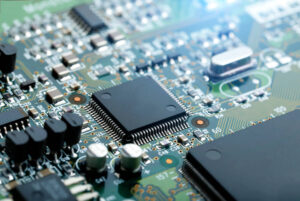
How to Monitor and Control CPU Temperature
Keeping an eye on your CPU temperature is crucial. It ensures your system runs smoothly and avoids overheating, which could lead to serious damage. Fortunately, monitoring your CPU temperature is easier than ever with modern tools and techniques.
You can use software tools like HWMonitor, Core Temp, or SpeedFan. These programs display your CPU temperature in real-time. They also show other vital details, such as fan speeds and power consumption. Most are user-friendly and require little technical knowledge to set up.
Your computer’s BIOS is another way to check temperatures. When you start up your PC, press the designated key (usually F2, F10, or DEL) to enter the BIOS. Here, you can access system stats, including CPU temperature. However, this method only provides data when your system is idle.
For gamers or heavy users, monitoring temperature under load is essential. Stress-testing software like Prime95 or AIDA64 simulates demanding workloads. This helps you see how your CPU performs under pressure and ensures your cooling system is adequate.
If your CPU temperature consistently hits 50 degrees Celsius during light tasks, that’s typically fine. But if temperatures spike during idle times, it may signal issues like poor airflow or dust buildup. Regular monitoring helps catch these problems early.
To control CPU temperature, ensure your cooling setup is efficient. Adjust fan speeds or upgrade to a better cooling system if necessary. Keeping your system clean and well-ventilated will also make a significant difference.
When Should You Be Concerned About CPU Temperature?
Understanding when CPU temperatures become problematic is vital for preventing hardware damage. Not really—it’s generally considered safe. However, context matters, and certain scenarios require closer attention.
For most CPUs, 50 degrees Celsius during idle or light tasks is perfectly normal. Modern processors are designed to handle much higher temperatures, often around 100 degrees Celsius before throttling performance. Manufacturers set these limits to protect your hardware.
During heavy usage, such as gaming or video editing, CPU temperatures often rise to 70–85 degrees Celsius. These temperatures are acceptable for short periods, especially with proper cooling systems in place. Problems only arise when temperatures consistently exceed these ranges.
If your CPU runs hotter than 90 degrees Celsius, it’s time to investigate. Prolonged exposure to high temperatures can degrade components and shorten lifespan. Overheating may also lead to sudden crashes, freezing, or even permanent damage.
Signs of overheating include noisy fans, lagging performance, and system instability. Dust buildup, poor airflow, or malfunctioning cooling systems are common culprits. Identifying these issues early can save your CPU from overheating.
Keep in mind that ambient temperature plays a role. If your room is hot, your CPU may run warmer than usual. Similarly, overclocking increases heat output, requiring better cooling solutions. Monitoring your CPU temperature regularly helps you stay ahead of these factors.
How to Keep Your CPU Cool
Keeping your CPU cool is fundamental to maintaining its performance and lifespan. Whether you’re a casual user or a hardcore gamer, these tips will help ensure your system stays at optimal temperatures.
First, invest in a high-quality cooling system. Stock coolers are often sufficient for basic tasks but may struggle during heavy workloads or overclocking. Upgrading to an aftermarket air cooler or liquid cooling system can make a huge difference. They’re designed to handle higher heat levels, keeping your CPU safe.
Second, clean your computer regularly. Dust can accumulate inside your system, clogging fans and reducing airflow. Use compressed air to clean vents, fans, and the CPU cooler. A clean system allows air to circulate freely, improving cooling efficiency.
Next, improve airflow in your computer case. Ensure your fans are positioned correctly to push hot air out and pull cool air in. Adding additional case fans can also help. For best results, use high-performance fans designed for quiet operation and maximum airflow.
Thermal paste is another critical factor. It’s a substance applied between the CPU and cooler to transfer heat efficiently. Over time, thermal paste can dry out and lose effectiveness. Reapplying fresh thermal paste every few years ensures optimal heat transfer.
Managing your system’s workload can also help. Avoid running too many programs simultaneously, especially if your cooling setup is basic. Close unnecessary background apps to reduce CPU strain and heat output. Ambient temperature matters, too. If your room is hot, your CPU will naturally run warmer. Place your computer in a cool, well-ventilated area. Avoid direct sunlight and keep windows open or use air conditioning to lower surrounding temperatures.
Finally, monitor your temperatures regularly. Use software tools to track how your CPU behaves under different conditions. This helps you spot issues early and take corrective action before they become serious. By following these steps, you can keep your CPU cool and running smoothly. Proper cooling not only prevents overheating but also enhances performance and extends the life of your hardware.
Conclusion
The answer is no. It’s a safe and normal temperature for most CPUs under light to moderate workloads. However, understanding what affects CPU temperature and addressing potential issues is key to maintaining a healthy system.
Factors like cooling solutions, workload, and ambient temperature all play a role in determining optimal CPU temperatures. Regular maintenance and monitoring can prevent overheating and extend your hardware’s lifespan.
Remember, while 50 degrees Celsius is not hot, higher temperatures can pose risks. By keeping your CPU cool, you ensure better performance, stability, and longevity. Protect your computer by staying informed and proactive.